
How do vector graphics contribute to the printing industry?

How do vector graphics enable smooth curves and precise lines?
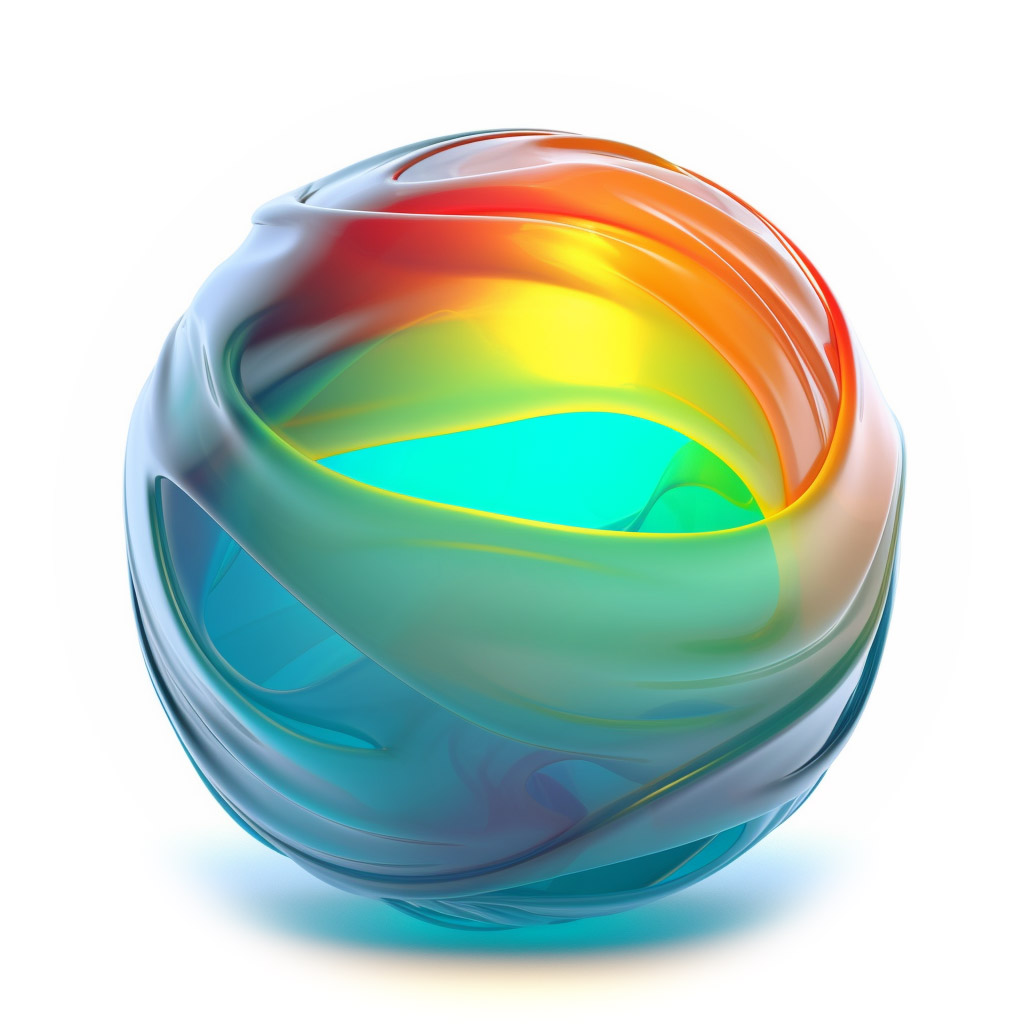
What role do control points play in shaping vector paths?
Control points play a crucial role in shaping vector paths and are an essential component of vector graphics. They allow designers to create smooth, curved lines and manipulate the shape of objects in a precise and flexible manner. In this article, we will explore how control points influence the shape of vector paths, the significance of control points in shaping vector paths, how they contribute to the manipulation of vector paths, and the impact they have on the curvature of vector paths.
How do control points influence the shape of vector paths?
Control points determine the direction and curvature of vector paths. By adjusting the position and handles of control points, designers can create lines that are straight, curved, or a combination of both. The position of the control point itself defines the starting or ending point of a curve, while the handles allow for control over the direction and magnitude of the curve. This level of control enables designers to create complex shapes and smooth curves, essential for creating visually appealing illustrations and designs.
What is the significance of control points in shaping vector paths?
The significance of control points lies in their ability to give precision and flexibility to designers. Unlike raster graphics, which are composed of pixels and can result in pixelation when scaled, vector graphics are defined by mathematical equations, making them infinitely scalable without losing quality. Control points allow designers to manipulate vector paths without compromising the resolution, ensuring that the final design can be scaled up or down to any size without loss of detail. This scalability also makes vector paths ideal for use in logos, icons, and illustrations.
How do control points contribute to the manipulation of vector paths?
Control points allow for the manipulation of vector paths by providing anchor points to which other objects or paths can be connected or aligned. They can be used to reshape and adjust the curves and angles of vector paths, enabling designers to refine and perfect their designs. Control points also enable designers to create complex shapes by connecting multiple paths together, allowing for the creation of intricate and detailed designs. With control points, designers have the freedom to experiment and make precise adjustments until they achieve the desired visual outcome.
What impact do control points have on the curvature of vector paths?
Control points have a direct impact on the curvature of vector paths. By adjusting the position and handles of control points, designers can control the smoothness or sharpness of curves. Shorter handles create tighter curves, while longer handles result in more gradual curves. Control points also allow for the creation of asymmetrical curves, giving designers the ability to create unique and dynamic shapes. The manipulation of control points is essential in achieving the desired aesthetics and visual flow of vector paths, resulting in visually appealing and professional designs.
In conclusion, control points are essential elements in shaping vector paths. They provide designers with precision, flexibility, and control over the shape, curvature, and manipulation of vector paths. By understanding the role of control points and their significance in vector graphics, designers can create visually stunning and scalable designs that are suitable for a wide range of applications. So next time you work with vector graphics, remember the power of control points in shaping your design.
