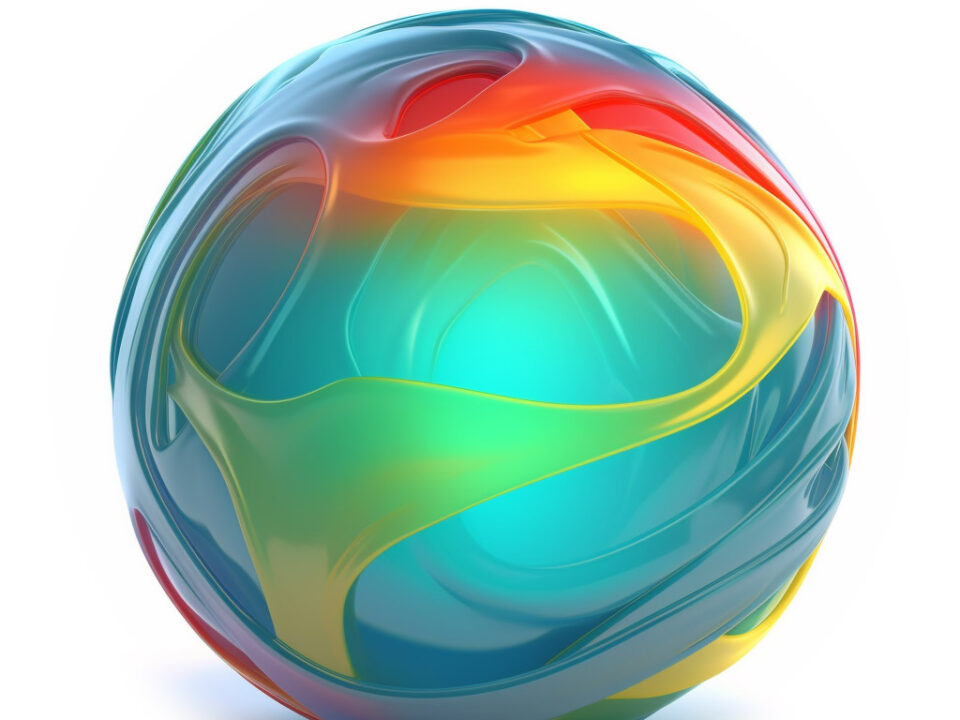How do natural weed control methods compare in terms of cost-effectiveness?

What are the advantages of using vector graphics in web design?
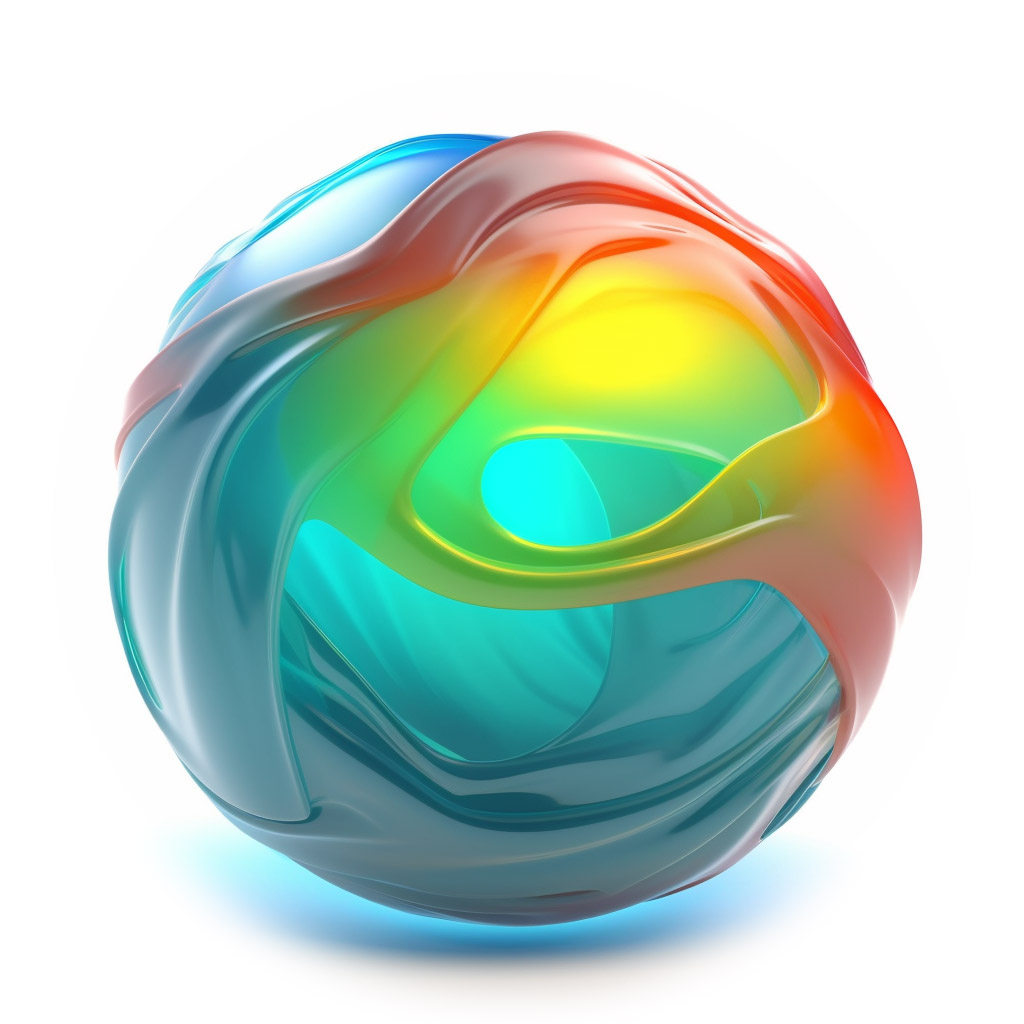
How are vector graphics created and edited?
Vector graphics are created and edited using specialized software such as Adobe Illustrator, CorelDRAW, or Inkscape. These programs allow designers to create and manipulate shapes, lines, and curves using mathematical equations, resulting in graphics that can be scaled to any size without losing quality. This article will delve into the software used for vector graphic creation, explain the process of creating vector graphics from scratch, highlight the advantages of vector graphics over raster images, and provide insights on scaling vector graphics without compromising quality.
What software is used for creating and editing vector graphics?
There are several software options available for creating and editing vector graphics. Industry-standard tools like Adobe Illustrator offer powerful features and flexibility, allowing designers to create intricate and visually appealing vector artwork. CorelDRAW is another popular software choice, known for its user-friendly interface and extensive range of design tools. For those looking for open-source options, Inkscape provides a free and versatile platform for creating and editing vector graphics. These software programs offer a wide range of features, making it easier for designers to create stunning and professional vector graphics.
Can you explain the process of creating vector graphics from scratch?
Creating vector graphics from scratch involves a few key steps. Firstly, designers start by sketching their ideas on paper or using a digital drawing tablet. Once the basic concept is finalized, they move on to translating their sketches into digital form using vector graphics software. This involves using various tools to create shapes, lines, and curves, and then manipulating them to achieve the desired design. Colors, gradients, and other effects can be added to enhance the visual appeal of the graphics. The final step is to save the artwork in a vector file format such as .ai or .svg, which can be easily edited and scaled without any loss of quality.
Are there any advantages of using vector graphics over raster images?
Yes, there are several advantages to using vector graphics over raster images. One major advantage is the ability to scale vector graphics to any size without losing quality. This makes them ideal for creating graphics that need to be resized frequently, such as logos or icons. Additionally, vector graphics are resolution-independent, meaning they retain their sharpness and clarity regardless of the output device or resolution. Vector graphics also have smaller file sizes compared to raster images, making them easier to store, share, and load on websites or other digital platforms.
How can vector graphics be scaled without losing quality?
Vector graphics can be scaled without losing quality due to their mathematical nature. Unlike raster images that are made up of pixels, vector graphics are composed of mathematical equations that describe the shapes and curves. When a vector graphic is scaled, these equations are recalculated to adjust the size of the shapes and curves proportionally. As a result, the graphic retains its smooth edges and sharp details, regardless of how much it is scaled. This scalability is a key advantage of vector graphics and makes them suitable for various applications, from small icons to large billboards.
In conclusion, vector graphics are created and edited using specialized software such as Adobe Illustrator, CorelDRAW, or Inkscape. The process involves sketching the initial design, translating it into digital form using vector software tools, and adding colors and effects. Vector graphics offer advantages over raster images, including the ability to scale without losing quality, resolution independence, and smaller file sizes. Their scalability is achieved through mathematical equations that adjust the shapes and curves when scaled. These advantages make vector graphics an essential tool for designers and a versatile format for various applications.